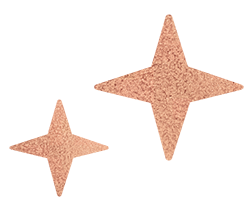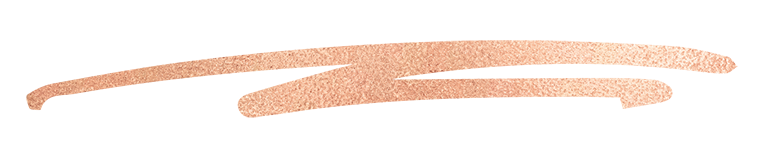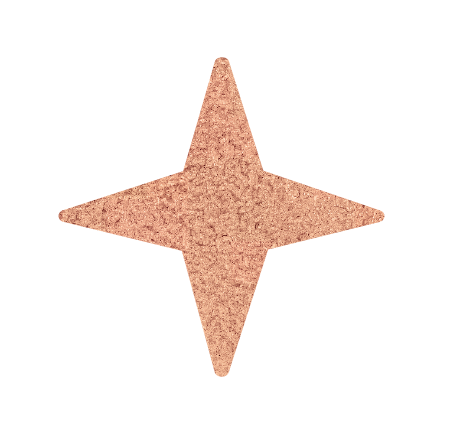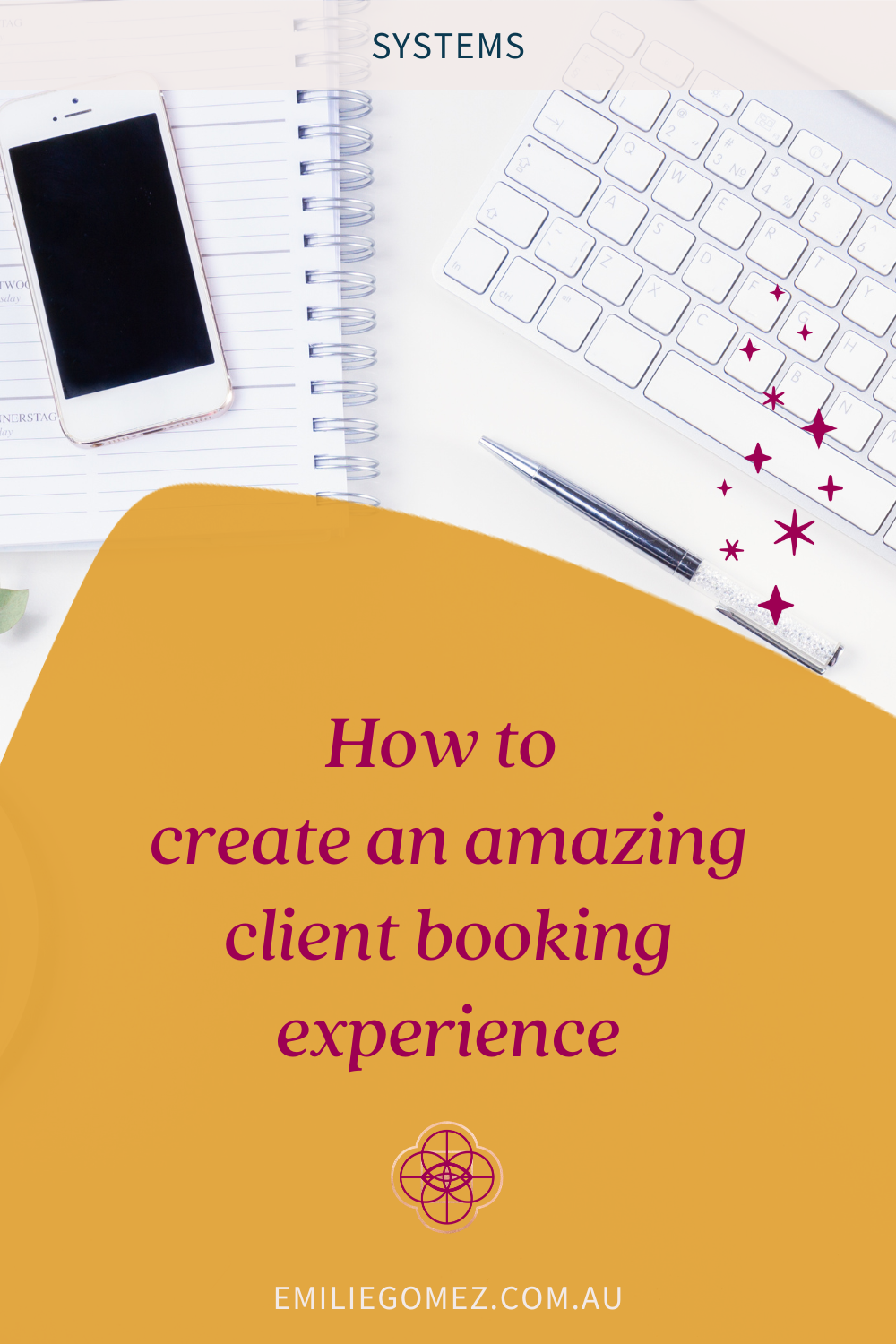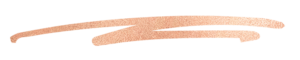This post contains affiliate links. If you sign up to an app using one of those links, I’ll get a small commission. I only recommend systems that I love and use in my business or with clients.
Earlier this year, my chronic illness flared up.
At the time, I was volunteering with Transition Bondi, my local Transition group, and supporting them with implementing ClickUp. As a community-focused group, our weekly training sessions always started with a check-in where I would inevitably share about my health.
On top of the nagging wrist injury, these weekly chats made me realise how debilitating my health had become. It was time to attend to my health (once again). This meant looking for help from various practitioners – from physiotherapists and chiropractors to life coaches and kinesiologists to acupuncturists and naturopaths.
This search was eye-opening and not for health reasons. Despite the plethora of platforms out there and the development of technology over the last 10 years (when I started my first business), it was clear that business owners still struggle with creating a simple and intuitive online booking experience.
As a systems strategist, this frustrates me. Not because it’s set up incorrectly – I know how difficult some of these applications can be to set up. What annoys me is that you’ve obviously done a lot of work so your ideal clients can find you, and tech is getting in the way of converting them to paying clients.
So here are 9 ways you can improve your client booking experience today to stop turning people away as they try to book time with you.
Why you should provide an intuitive client booking experience
First, let’s discuss why you should ensure your booking experience is simple and intuitive.
The booking experience is part of your customer journey. It shows your potential clients how easy (or complicated) it is to engage with you.
Consider this real-life example: you’re asking your potential client to answer a 10-page questionnaire before they can see your availability or where you’re located. What does it tell them about working with you? That it’s not straightforward. How likely are they to proceed with their booking? Not very.
Unfortunately, you may not even realise that you’re losing bookings due to your poor booking experience. Unless you check your website analytics regularly (do you?), you won’t know how many people visit your site and don’t complete their booking.
Or maybe, deep down, you know your customer experience isn’t where you want it to be, but you don’t know how to fix it.
What’s getting in your way of creating an amazing booking experience
You keep telling yourself that:
- Your platform can’t do what you need it to. You’re resisting paying for the features you need or moving to the platform that would actually work.
- You don’t have the time to research the application that suits your needs.
- You loathe anything tech-related, and since you don’t understand it, this is the best you can do.
- You don’t have time to learn how to use your existing tool, so the bare minimum will do – at least you got started!
But all this confusion about what tools to use or how to set it up usually comes from focusing too much on what you need rather than where your client is at. Yes, you may need the answers to every question in that 10-page questionnaire. But right now, your client is overwhelmed and just wants to talk to someone. They just want to make that appointment.
Right then, they don’t even know if they can make it to your place of business or if your timetables are compatible. They may be willing to make an exception for a one-off session. However, suppose they want to work with you on an ongoing basis. In that case, they need to make sure your availability matches theirs, so they don’t spend hours booking an appointment with you every single time.
So instead of making it about your lack of technical abilities, put yourself in your client’s shoes and forget about the tech. Go through your booking experience and make an appointment with yourself as if you were a brand new client. Would you go ahead and schedule that appointment?
If you answered yes, congratulations!
Otherwise, make a list of what you’d like to do differently.
In any case, keep reading as you might get a few more ideas on how to improve your customer booking experience.
9 things you can do now to improve your booking experience
1. Keep your website simple and easy to navigate.
The point of your website is to share information so your visitors know if and how you can help them. You need to make it easy for them to make a decision.
To this end, ensure your website is easy to navigate using these guidelines:
- Have a simple menu. By simple, I mean: less than 6 items (e.g. about, services, blog, resources), avoid sub-menus (or keep it to 1 level only), and use clear short names.
- Only share information relevant to your ideal client that helps them decide about working with you. This is especially true for your homepage and services page.
- Keep your information organised and avoid repeating the same information on every page. You can re-use the same copy, like your bio or list of services, but it should link to one page with all the details. Otherwise, when updating your offerings, you risk having incorrect information on some pages, which will confuse people.
2. Share at least one photo of you and/or your team on your About page.
Photos help people connect and assist your website in creating trust. I’ll admit that if I go to a website, however beautifully designed, if there are no photos of the service provider, I’m a bit wary about spending money there.
You don’t need to have photos of yourself everywhere on your website. As an introvert and very self-conscious person, I get it. I don’t like having my picture taken or shared publicly. However, ensure you have at least one photo of yourself on your About page so your future clients can relate to you.
If you have a team (e.g. team of physiotherapists), you’ll want to have a photo of each member. If you include a short profile for each, ensure they’re consistent so people can easily compare and pick who they want to see. For example, on a physiotherapy clinic’s website I visited recently, some practitioners had their specialities listed in their profile, but others didn’t.
It’s a nice touch to include everyone in your team, not just the customer-facing members. However, ensure it’s still easy for your future clients to find the person they’re looking for by grouping profiles or clearly tagging them. For example, the physiotherapy clinic I mentioned above had listed all their team members (physiotherapists, business managers and support team), but it wasn’t clear who was who. It was only after clicking on someone’s profile that I could see their role, which was time-consuming and frustrating when all I wanted was a physio!
3. Show your location.
If you meet people face to face, you must clearly show where you’re located. Telling prospective clients the address will be revealed after the booking isn’t good enough! They need to know where you are (the suburb at least), so they can decide whether they can come to your location or not.
If you only meet people virtually, say it, so your potential client doesn’t keep looking for your location. You may still want to share your physical location (e.g. suburb or closest city) as it might explain why appointments are only available at certain times (due to time zone). It’s also another way to connect to your audience.
In any case, make your location as evident as possible. The footer is a great place to have it as it’s easily accessible from all pages. I recommend you also have it on your service and booking pages.
4. Use an appointment scheduling platform.
An appointment scheduling platform allows your clients to easily book a meeting without having to email and call you first. They can do it when it’s convenient for them.
Also, consider that over 50% of the population is introverted (like me), and they’re likely don’t like being on the phone. By allowing your potential client to make their own appointments, you’re removing a friction point and preventing them from looking for an alternative.
All booking platforms have the same goal, but they’re not all the same. Make sure you pick the right tool for you and your clients.
For example,
- Some booking tools are generic and will work for any type of appointment (e.g. Acuity Scheduling), while others are specific to certain professions (e.g. Cliniko for allied health practitioners). The more generic a platform, the harder it may be to customise to your needs.
- Some applications only allow you to manage your appointments. In contrast, others are customer relationship management (CRM) platforms that enable you to add notes from your sessions and other important information.
- Some platforms aren’t user-friendly or don’t work in all browsers, so make sure you test them before you invest.
Do you really need another tool?
In some uncommon instances, you may not need a scheduling tool. If you’re just starting and you don’t have fixed hours (because you work full time), you might want your potential client to email you instead. If this is you, provide guidance about your availability before people email you to avoid too many back-and-forths. For example, add something like this “I’m available between 6-9 pm AEST”. This way, people know whether or not you’re a good fit before emailing you, and you’re not wasting each other’s time.
With that said, unless you really can’t commit to a fixed schedule for a few weeks, look into setting regular hours aside for client meetings. When you don’t have any appointments scheduled, you can then dedicate this time to your business (which you may not have done otherwise).
Other considerations
Regardless of your preferred method for your client to book time with you (appointment scheduling platform or email), avoid confusion by only using one. Make it prominent on your website and social media channels.
You’ll also want to ensure your chosen tool allows your clients to manage their appointments (i.e. reschedule and cancel) and that it sends them reminders (via email at least). Although this won’t impact your client at the time of booking, it’ll affect your overall customer experience.
5. Keep your availability up to date.
Visitors who land on your site and see zero availability won’t stick around and wonder why this is so unless they really want to work with you. They’ll assume you’re no longer in business and move on to someone else.
The same goes if you have minimal availability and they can’t find a suitable time in a timeframe that works for them.
To ensure this doesn’t happen to you, review your availability regularly and make sure you do indeed have time slots available. Here’s what can impact your availability without you realising it:
- Settings in your platforms, such buffers before or after appointments or the “look busy” option in Acuity Scheduling
- Not dedicating your timeslots to client meetings and booking personal appointments (e.g. dentist) during those times
If you’re booked out months in advance, state that and offer an option to get on a waitlist. This way, your prospective client can decide to wait or look for a different service provider.
6. Curate your list of appointments.
Once again, you need to make it easy for potential clients to book time with you. If you use a booking system, you need to direct your future clients to the appointments that are relevant to them and exclude everything else, such as:
- Appointments that require a meeting first. For example, my physio offers exercise classes. However, to book a class, you first need to see a physio at that clinic so they can better assist you in the class. This isn’t an issue, except when you go on their site, you can book a class even if you’ve never been to the clinic. There’s a tiny mention that you’ll need to see a physio first, but nothing enforces this, so anyone can book a class. They also don’t call you to organise that physio session (despite what’s stated on their site), leaving you confused before the first class. Shall I go, or will I be turned away?
- Appointments that aren’t relevant to your client’s time zones. One of my coaches in the United States had different appointments based on timezones to manage her availability. I thought it was clever. However, instead of sharing the appointment relevant to me, she always sent me the whole list, leaving me to find what applied to me.
- Appointments that are part of a package and for paying clients only. Simply having “paying client only” may not work as people don’t always read the fine print.
Having these kinds of appointments available on your booking page is confusing and time-consuming for your clients as:
- They have to read through the description of each appointment (assuming you have one) to find what’s relevant to them.
- They may be unsure whether or not they’re allowed to book an appointment – it’s on the page, but it says it’s only for [insert your criteria]
It’s also a risk and a potential time waster for you when people book an appointment they’re not entitled to. You then have to follow up and cancel the appointment.
Depending on the tool you use, this may be tricky to achieve. However, most applications will allow you to hide appointments from the main scheduling page by making them private.
An alternative is to not share your main scheduling page (that lists all your appointments) and only share the direct links to the relevant meeting. You could also embed the scheduler for a specific appointment on your website and use that link.
7. Decide what you really need to know before you meet your client for the first time.
You’ll likely want some information before you meet your client for the first time. That’s where intake forms come in handy.
Intake forms can be anything from very simple, with just one question (e.g. what’s your website?), to very complex with multiple questions and various input types, such as rating tables. The complexity depends on your business and the information you need before a session.
It can be very tempting to make your intake form very complex, or at least with a multitude of questions, to be as prepared as you can before a session. However, before you create all those questions and make your clients feel like they’re being interrogated, ask yourself:
- What’s the purpose of the intake form?
Then, for each question you want to ask your clients, ask yourself:
- Do I really need this information before the session?
- Will my client be able to answer this easily, or do we need to have a conversation?
- What is the purpose of this question?
The last question helps you consider how you’ll use this answer in your session. For example, is the answer a conversation starter or, on the other hand showing you that you don’t need to talk about it? Being clear on why you ask a specific question will help you refine it and be more specific about what you’re asking.
8. Determine the best time to ask your client for information.
Depending on the questions you ask your new client or lead, you can ask them before they finalise their booking or after. Never both, though!
It’s best to share your intake form at the time of completing the booking when:
- You have less than 10 questions
- 70% of your questions don’t require a long answer (e.g. name, website…)
- They don’t need to think about it too much or look for the information somewhere else
You want to make it easy for your potential client to book their appointment and avoid giving them a reason not to complete their booking.
If your intake form doesn’t meet the criteria above, send it after completing the booking. In this case, keep the booking form to a minimum (i.e. name and email address only). You can ask for any other information you need in your intake form. Also, make it very clear that you have an intake that they’ll need to fill out before their appointment (and provide a timeline, e.g. 48 hours before).
9. Make it easy for your potential client to fill out their intake form.
When I started my first coaching business over 10 years ago, the main option for intake forms was an MS Word document that you’d email to clients. They’d have to fill it out and email it back. Some would even print it out to fill it in before scanning it and emailing it back.
Thankfully, things have changed quite significantly since then. Many options are available, yet I still see practitioners sending documents to print out. Setting aside the fact that not everyone has a printer or MS Word, documents are rarely a good option because:
- They can be hard to complete on a computer. For example, ticking a box isn’t that straightforward.
- The formatting doesn’t always translate well across operating systems and software, getting in the way of your client filling out your questionnaire.
Most booking platforms have an intake form functionality. This usually only works if you need the information at the time of booking, as discussed above. If you need to collect the data after they’ve booked their appointment, Google Forms or Typeform will be better alternatives to documents, as they’re built for the purpose of collecting information.
In addition to the tool you use, also consider the form design.
- Do they need to see all the questions? For example, if your client answers “Yes” to Question 1, is Question 2 relevant to them?
- Can you break down your form into sections or pages so it’s not one long, overwhelming form?
What next?
These are the 9 things you can do right now to ensure your booking experience isn’t repelling your clients before they even schedule time with you.
The best way to identify what you need to fix is to put yourself in your clients’ shoes. Take yourself to your website and book an appointment with yourself. Are you happy with the experience? If not, what do you need to make it better? Forget about the tech and what you can or can’t do at this stage. Simply focus on your client experience.
It can sometimes be hard to take a step back and judge our work. If you can, ask a friend or family member to do this for you to get a more objective view. However, if you do so, make sure they know what you’re looking for and that they’ll be honest with their feedback (and won’t tell you what you want to hear instead).
Don’t want to ask a friend? Ask me! Reach out for a FREE curiosity call. I’ll review your customer journey and share how you can improve it.